Adobe Sign Workflow Automation is a powerful tool that allows businesses to streamline and automate their signature and approval processes. By using Adobe Sign Workflow Automation, organizations can increase efficiency, save time and improve collaboration among their teams.
What is Adobe Sign Workflow Automation
Adobe Sign Workflow Automation is a cloud-based platform provided by Adobe to ceate comprehensive solution for digital signature and document approval processes. It integrates seamlessly with other Adobe applications and third-party tools, allowing organizations to automate their signature and approval workflows.
Benefits of Automating Workflow with Adobe Sign
Adobe Sign Workflow Automation offers many benefits, including:
- Increased efficiency: Automating signature and approval workflows saves time and reduces the need for manual intervention, allowing organizations to focus on other important tasks.
- Improved collaboration: Adobe Sign Automation enables teams to collaborate and communicate effectively, even when working remotely.
- Increased security: Adobe Sign secures and audits digital signatures, protecting sensitive documents and information.
- Increased visibility: With Adobe Sign, businesses have complete visibility into their signature and approval processes, providing real-time insights into the status of each document.

Setting Up Adobe Sign for Workflow Automation
You can easily get started with Adobe Sign Workflow Automation by following this simple steps:
Creating an Adobe Sign Account
To start using Adobe Sign Workflow Automation, you’ll need to an Enterprise Adobe Sign account. This requires just a few basic details about your organization.
Linking Adobe Sign with Other Applications
Adobe Sign Automation integrates seamlessly with other Adobe applications and third-party tools, such as Microsoft Office, Google Drive, and Salesforce. To link Adobe Sign with these applications, you’ll need to follow a few simple steps in the setup process.
Defining the Workflow Steps
Once you have set up your Adobe Sign, it’s time to define your workflow steps:
Identifying the Workflow Process in Adobe Sign Workflow Automation
Before automating your signature and approval workflows, it’s important to understand the current process. This will help you to identify the steps that can be automated, and the areas where manual intervention may still be required.
Mapping Out the Workflow Steps
Once you have identified the workflow process, it’s time to map out the steps that need to be automated. You should break down the process into smaller, manageable steps and define how to execute each step.
Setting up Workflow Triggers
Adobe Sign Automation allows you to set up triggers to automate your signature and approval workflows. Triggers are events that initiate the workflow process, such as the receipt of a new document or the completion of a previous step in the workflow.
Understanding Workflow Triggers
To understand how workflow triggers work, it’s important to have a basic understanding of how the workflow process is executed. Workflow triggers initiate the process, and subsequent steps are executed based on the outcome of each trigger.
Configuring Triggers for Adobe Sign Workflow Automation
Configuring triggers for your automated workflow is simple, with a few easy-to-follow steps. You can define triggers based on specific events or conditions, such as the receipt of a new document or the completion of a previous step in the workflow.
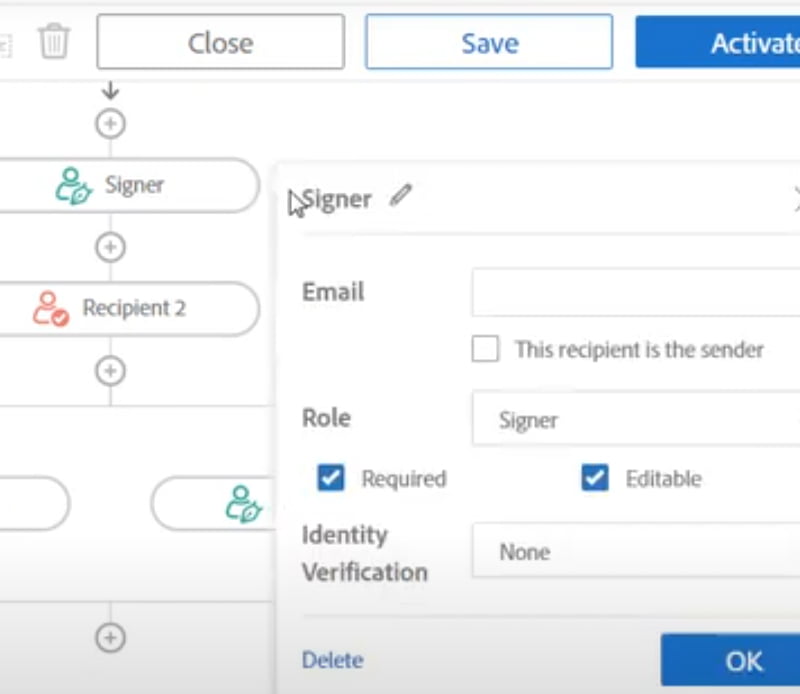
Creating a Workflow Template
Adobe Sign Workflow Automation provides the ability to create custom workflow templates, making it easy to automate your signature and approval workflows.
Importance of Workflow Templates
Adobe Sign automates the entire document signing process and provides the ability to create custom workflow templates. A workflow template is a pre-defined set of steps, triggers, and actions that automate a specific process. It acts as a blueprint for your automated workflow, allowing you to easily set up and launch new workflows in minutes, without having to go through the process of manually configuring each step.
Creating a Custom Workflow Template
Creating a custom workflow template in Adobe Sign is easy and straightforward. With just a few clicks, you can define the steps in your workflow, set up triggers, and configure actions. You can also customize the look and feel of your template, including adding your company logo, custom colors, and branding.
One of the key benefits of using a workflow template is that it saves time and effort by eliminating the need to manually configure each step of your workflow. Once you have created your template, you can simply select it from a list of available templates and launch your workflow with just a few clicks.
Monitoring and Managing the Automated Workflow
Adobe Sign provides comprehensive tools for monitoring and managing your automated workflow. You can view the status of your workflow, see metrics such and manage any updates or changes to the workflow. This allows you to keep track of your workflow, make any necessary changes, and ensure that everything is running smoothly.
A Video Guide For Adobe Sign Workflow Automation
For a step-by-step guide on how to define and configure triggers for your automated workflow, we recommend watching the video tutorial below. This video provides detailed instructions and visual aids to help you understand the process and set up triggers successfully. By following along with the video, you’ll be able to quickly and easily set up the triggers needed to automate your workflow:
Conclusion
Adobe Sign Workflow Automation is a powerful tool for automating your document signing process and streamlining your workflow. By creating custom workflow templates, testing and launching your workflow, and monitoring and managing it, you can save time and effort while ensuring that your document signing process is efficient and effective.
Automated workflows with Adobe Sign provide numerous benefits, including streamlining your document signing process, reducing manual effort, and increasing efficiency. By following the steps outlined in this article, you can easily set up and launch your own automated workflow and start reaping the benefits of automation.

